Finding a Gem on a Student Budget
Let us be honest. Shopping for a new laptop with only ₹30,000 in your pocket can feel like a mission. You are bombarded with technical terms, flashy ads, and specs that do not always tell the whole story. You need a reliable partner for your lectures, research, and those late-night assignment sessions, not a device that will slow down in a week.
The good news? The budget laptop market in 2025 is more competitive than ever. Brands are packing impressive features into affordable packages. After deep research and considering real world student needs, we have finalized a list of laptops that deliver genuine value. Our focus is on devices that handle the core academic workload smoothly, from writing papers and creating presentations to attending online classes.
What to Really Look For in a Student Laptop
Before we dive into the list, forget the hype. For a student, these are the non negotiable features:
- A Comfortable Keyboard and Screen: You will be typing for hours. A good keyboard and a clear, non reflective screen are crucial for your comfort and productivity.
- Solid Battery Life: Aim for a device that can last through a full school day without hunting for a power outlet. Six hours is a good baseline; eight or more is a win.
- Enough Performance: You do not need a gaming rig. A modern processor like an Intel N-series or AMD Ryzen 3, paired with 8GB RAM, is the sweet spot for multitasking between a browser, Word, and Zoom.
- Portability: A light and compact design makes a huge difference when carrying it across campus.
With these principles in mind, let us look at the top contenders for 2025.
The Top 5 Student Laptops Under ₹30,000 for 2025
Here are our picks, chosen for their specific strengths in handling student life.
1. The All-Rounder: Acer Aspire Lite 15
The Acer Aspire Lite 15 continues to be a champion in the budget category for a simple reason: it gets the fundamentals right.
- Why it Works for Students: It features a spacious 15.6-inch anti glare screen, which is easier on the eyes during long study sessions. With an Intel N100 or AMD Ryzen 3 7320U processor and 8GB of RAM, it powers through everyday tasks without a fuss. The full size keyboard is comfortable for lengthy typing assignments.
- Key Specs: 15.6-inch FHD Display, Intel N100 or AMD Ryzen 3, 8GB RAM, 512GB SSD.
- Best For: The majority of students who need a reliable, no nonsense laptop for research, writing, and media consumption.
2. The Battery Champion: Lenovo Ideapad 1
If your biggest worry is your laptop dying in the middle of a library session, the Lenovo Ideapad 1 is your best friend.
- Why it Works for Students: Lenovo optimizes this machine for efficiency. Paired with a power sipping AMD Athlon or Ryzen 3 CPU, it consistently delivers over 7 hours of real world battery life. It is also one of the lightest laptops in this price range, making it a breeze to carry around.
- Key Specs: 14 or 15.6-inch HD Display, AMD Athlon Silver or Ryzen 3, 8GB RAM, 256GB/512GB SSD.
- Best For: Students who are always on the move and prioritize long battery life and lightweight portability above all else.
3. The Cloud-First Companion: HP Chromebook 15a
Do not dismiss a Chromebook if your work is primarily online. For a specific type of student, it is the smartest choice.
- Why it Works for Students: ChromeOS is simple, secure, and boots up in seconds. It is perfect if you live in your web browser, using Google Docs, Sheets, and web-based applications. They are generally very affordable, leaving you room in your budget for other essentials. Offline functionality for major apps has also improved significantly.
- Key Specs: 15.6-inch HD Display, Intel N-series Processor, 4GB/8GB RAM, 64GB/128GB eMMC Storage.
- Best For: Students heavily invested in the Google ecosystem who need a fast, simple, and ultra low maintenance device for writing and research. Check with your institution that all required software is web-based or has Android alternatives.
4. The Compact Powerhouse: ASUS VivoBook Go 14
For those who find 15-inch laptops too bulky, the ASUS VivoBook Go 14 offers a fantastic blend of performance and portability.
- Why it Works for Students: Its 14-inch screen keeps the overall size and weight down, but it does not compromise on build quality or the keyboard experience. It often comes with a modern processor and fast storage, making it feel snappier than some larger competitors. The nano-edge display provides an immersive view despite the compact chassis.
- Key Specs: 14-inch FHD Display, Intel Core i3 or AMD Ryzen 3, 8GB RAM, 512GB SSD.
- Best For: Students in cramped lecture halls or those who simply prefer a more compact and stylish laptop that does not scream “budget device.”
5. The Reliable Workhorse: Dell Inspiron 15 3520
Dell is known for its reliable build quality and good customer support, which is a valuable asset when you are on a tight budget and cannot afford downtime.
- Why it Works for Students: The Dell Inspiron 15 is a dependable choice built to last. It offers a balanced set of specs, typically with 8GB of RAM and a 512GB SSD, ensuring smooth performance for daily tasks. The design is professional and sturdy, able to handle the bumps of a backpack.
- Key Specs: 15.6-inch FHD Display, Intel Core i3 or Pentium Gold, 8GB RAM, 512GB SSD.
- Best For: Students who value durability and brand trust, and want a laptop that will reliably see them through their entire degree.
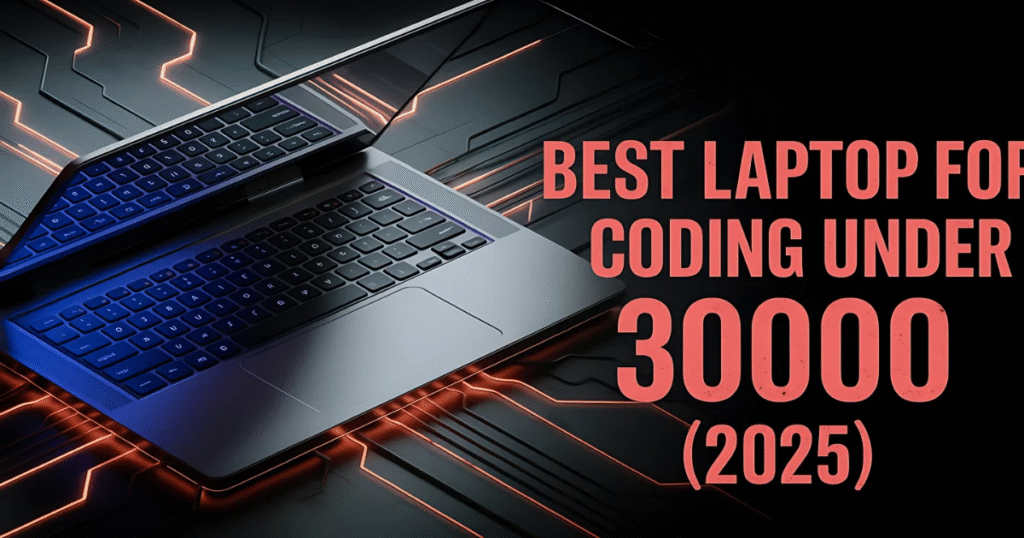
Your Student Laptop Questions, Answered
Q1: Can I really get a good laptop for under ₹30,000?
Yes, absolutely. While you will not get high end gaming performance, the current generation of budget laptops is perfectly capable of handling all standard student tasks: web browsing, document editing, video calls, and streaming.
Q2: Is 4GB of RAM enough in 2025?
We do not recommend it. With modern operating systems and multi tab browsers, 4GB of RAM will lead to slowdowns and frustration. 8GB of RAM is the new standard for a smooth experience and is worth the extra investment.
Q3: Should I consider a Chromebook?
A Chromebook is an excellent choice if your course work is based online. If you use web apps, Google Drive, and your institution does not require specific Windows or macOS software (like specialized engineering or design programs), a Chromebook offers great speed and value. For more on this, check out Google’s guide to Chromebooks for students.
Q4: Is a used or refurbished laptop a better option?
It can be. A refurbished laptop from a certified seller can get you better specs for your money. However, it comes with a shorter warranty and potential wear and tear. If you are not tech savvy, the peace of mind of a new device with a full warranty is often worth it.
Q5: What is the most important upgrade?
Without a doubt, moving from a Hard Disk Drive (HDD) to a Solid State Drive (SSD). An SSD makes the entire system feel faster, from booting up to opening applications. All our recommended laptops come with SSDs for this reason.
The Final Word
Choosing your laptop does not have to be stressful. In 2025, the best student laptop under 30000 is not about finding the one with the highest numbers, but the one that best fits your daily routine. Whether you value the all day battery of the Lenovo Ideapad, the sturdy reliability of the Dell Inspiron, or the cloud focused simplicity of an HP Chromebook, there is a capable machine waiting for you.
Think about your specific needs, match them to the strengths on this list, and you will find a laptop that is not just a tool, but a true partner in your academic success. Happy studying






